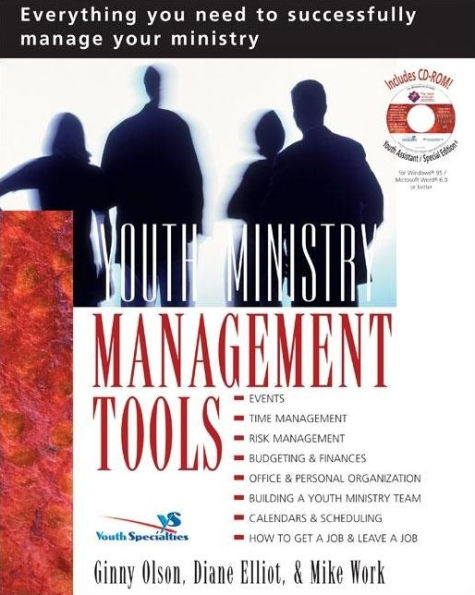Youth Ministry Management Tools: Everything You Need to Successfully Manage Your Ministry
424
Youth Ministry Management Tools: Everything You Need to Successfully Manage Your Ministry
424Paperback(BK&CD-ROM)
-
PICK UP IN STORECheck Availability at Nearby Stores
Available within 2 business hours
Related collections and offers
Overview

Product Details
| ISBN-13: | 9780310235965 |
|---|---|
| Publisher: | Zondervan |
| Publication date: | 02/12/2001 |
| Series: | Youth Specialties S |
| Edition description: | BK&CD-ROM |
| Pages: | 424 |
| Product dimensions: | 8.05(w) x 9.95(h) x 1.00(d) |
| Age Range: | 18 Years |
About the Author
Diane Elliot is an experienced writer, editor, teacher of adults and teenagers, and is director of operations at the Northwest Suburban Christian Academy in Wauconda, Illinois.
Mike Work is the Vice President of Operations at Youth Specialties. His previous management experience includes six years as an executive pastor and five years of business management consulting. A veteran youth worker who has served more than 25 years in local and parachurch student ministry, Mike has also served as the executive director of YFC’s DCLA Conferences and the executive producer for the Planet Wisdom Student Conference and the National Youth Workers Convention. He and his family make their home in Phoenix, Arizona.
Read an Excerpt
Youth Ministry Management Tools
Everything You Need to Successfully Manage Your MinistryChapter One
Schedule itBuy and use a calendar or a personal digital assistant. It's as simple-and as terrifying-as that.
Chapter preview
* Time management
* Getting started with a planning tool
* Low-tech calendars
* Electronic calendars
* Quick Start: Setting up your low-tech calendar
* Time management
Although most of us had good elementary school teachers who made sure we understood the basics of reading, writing, and math, few of us have mastered the "other" basic skill-time management. Our efforts to organize are shaped by our personality styles, the systems of time management we use (or don't use), the environment of our churches, and our stage in ministry.
Too often our offices are littered with legal pads covered with scribbled notes, Post-it Notes, and telephone call slips overflowing onto the floor. Those precious reminders could be blown into oblivion by a small gust of wind (whether from an open window or from your door when the senior pastor bursts in with news of a hastily scheduled meeting that night-your third in four nights). You must decide on one location for your to-do list and your appointment reminders, as well as for recording phone numbers and tidbits of information.
Why put everything in one place, you ask?
* Because you can easily view an extended record of critical tasks and information at all times (especially helpful for visual people).
* Because you always know where to look for important information (the best way for disorganized people to actually find things).
* Because you'll have a natural organizational framework-that means you can make plans, confident that you're available.
For your best chance at getting organized, be sure to choose a method of information management that fits your personality and style.
Evaluate For each entry of projected dates that you place on your working calendar, ask these questions. Is there-
Real Life
Ministry veteran Darrell Real Life Pearson drove 90 minutes to meet with a stressed youth worker in need of time-management advice. "Can you wait a few minutes?" asked a staffer at the church. "Seems that an appointment with a volunteer just came up for Brad."
An hour later, Brad and Darrel finally went to lunch, but they only had 45 minutes together. Darrell then drove the 90 minutes home. By the time he got home, he had invested more than five hours.
Personality-appropriate time management
* The creative type carries a sketch journal and a box of 64 colored pencils to draw in her days the way she wants.
* The fly-by-the-seat-of-the-pants type writes reminders on his jeans or palm (the only Palm Pilot that doesn't crash).
* The indecisive type uses 23 different versions of information tracking-at the same time.
* The auditory learner dictates his schedule to voice mail.
* The visual learner sticks Post-its to her cubicle-a method that flunks the portability test.
* The X'er tattoos the to-do list on his arm.
* Getting started with a planning tool
A number of effective products can help you get organized-Day-Timer and Franklin Covey are two of the brands you'll find at Staples, Office Depot, or other office-supply stores (and online: daytimer.com and franklincoveycom). Planners vary in style, size, and available space for scheduling. Browse the possibilities, ask friends and colleagues what they use and why, pick a style that complements your personality, and commit to using it for three months. If you stick with something for 21 consecutive days, you are well on the way toward forming a new habit. Forming effective organizational habits (as opposed to living by unsupportive, unhelpful habits) is no different. You can replace old habits with new ones.
Don't be afraid to get help, either. Never attended a time-management seminar? Find one and go to it. The investment is worth the results. (Given the complex demands on our time, managing this area of life can be hard to just figure out on our own.) Many seminars are simply careful explanations of detailed time-management systems, along with plans for integrating their systems into your life.
Evaluate
Buying a PDA?* First ask yourself-
Expectations
Church congregations often expect youth ministers to be competent in-
* family counseling
* computer science
* theology
* graphic arts
* communication
* church history
* church politics
* sports
* multimedia
* contemporary cultural issues
* eating disorders
* music groups
* drugs and alcohol
* parenting
* crisis intervention
* budget management
* family systems
* event planning
* correspondence
* first aid
* death and dying
* marriage counseling
* and most likely a few other things I've left out.
(After reviewing this list, I am giving serious thought to returning to my bus driving career!)
* Low-tech calendars
* Month-at-a-view calendars. These large, laminated wall calendars are available in many forms and varying graphic designs at most office-supply stores.
* Simple planning forms.
- Monthly Planning
- Weekly Planning
* 12 - or 18-month calendars. Fill in simple calendar squares with the following information:
- all major events (retreats, trips, mission projects, et cetera)
- staff meetings and parent meetings
- special events (outreaches, community service, fundraisers)
PDAs
Personal digital assistants are lightweight, hand-held computers designed to use as personal organizers. High-end versions have communication and Internet capabilities.
* Electronic calendars
PDAs (such as Palm Pilots, Royal daVinci, Helios, Casio's Cassiopeia) enable users to carry a ton of info with them or let you download Salon articles and Wall Street Journal stock prices (again, do you want a personal organizer or the Internet in your pocket?). Organize your week, keen your secretary informed of your schedule, find important numbers and addresses, operate from one schedule on multiple devices, get and read your e-mail, send covert messages across the room during boring meetings or classes-these are just a few of the things your PDA can help you do.
A typical PDA has no keyboard, relying instead on recognition of handwritten input, through the use of special hardware and stylus-based computer software, on the surface of a liquid crystal display screen. In addition to including such applications as a word processor, spreadsheet, calendar, and address book, PDAs are notepads, appointment schedulers, and wireless communicators for sending and receiving data, faxes, and electronic-mail messages.
* For the latest on PDAs, browse the Web.
* If you're new to the world of PDAs, check them out on AOL at keyword PDA.
* Looking for hot PDAs? Check out handspring.com from the creators of the Palm Pilot. Or check out the Palm Pilot itself-see it at palm.com.
* Another brand that's received good reviews is the Nino by Phillips. Visit Nino at nino.com.
* Check out sites like pdamart.com to see the range of hand-held products.
* Prices continue to drop as the technology advances.
"Hold it-I'm a broke youth worker"
"I've got no cash for luxuries like this. So stop feeding me all this info ... I'm resigned to using my yellow pad and the pocket calendar our church gives to new members."
If money's the only thing that's stopping you, try this nifty idea to get a PDA (or maybe even a laptop) in three easy steps:
* Put out the word at your church that you are looking for a PDA.
* Let people know you don't need a brand-new one-you want to buy a used one from someone who's upgrading.
* Wait by the phone. Don't worry, it'll ring.
In a typical week
A youth worker may-
* prepare multiple talks
* return calls to students and their families
* handwrite notes of encouragement
* plan upcoming events
* pray with worried parents
* wade through tons of junk mail and e-mail
* attend school events
* train staff
* desperately look for a fresh game
* replace the leg on a table on which seven freshmen sat.
FasTrack
1 The foundation of managing your time is finding a system that places important information in one place.
2 A planner is a good fit when it gets used and when it helps you be more effective.
Quick Start
Setting up your low-tech calendar
Later in this manual you'll learn to uncover your church's ministry goals and set your ministry goals within that context. You'll read about taking a personal retreat where you articulate your vision for your personal life and for your ministry. "In my dreams," you retort. "I'm already four days into this month. Who can think about long-range vision and personal retreats at a time like this?" If you just want to know how to get through these next four weeks, the Weekly Planning and Monthly Planning forms will put you in action so you'll still have a job after you spend time vision making.
Internet resources
Trek into the PDA world at these sites:
* pdastreet.com The Internet's largest PDA information center for PDA software, Windows CE Shareware, PDA information, PDA specs, Palmtop, Windows CE Freeware, Palm Pilots, and more.
* avantgo.com Get today's paper, the weather forecast, directions to where you're headed from Mapquest[TM]. Literally hundreds of sites to connect with and download to your PDA when you "hotsync."
* pdacentral.com The "number one" place on the Web to find software for your hand-held PDA.
* ugeek.com Helpful info on computers, PDAs, and more. Plenty of useful stuff here.
Recommended resources
* First Things First, Stephen Covey (Simon & Schuster, 1994)
* The On-Purpose Person: Making Your Life Make Sense, Kevin McCarthy (Piñon Press, 1992)
* The Seven Habits of Highly Effective People, Stephen Covey (Simon & Schuster, 1989)
(Continues...)
Excerpted from Youth Ministry Management Tools by Giny Olson, Diane Elliot Mike Work Copyright © 2001 by Zondervan. Excerpted by permission.
All rights reserved. No part of this excerpt may be reproduced or reprinted without permission in writing from the publisher.
Excerpts are provided by Dial-A-Book Inc. solely for the personal use of visitors to this web site.