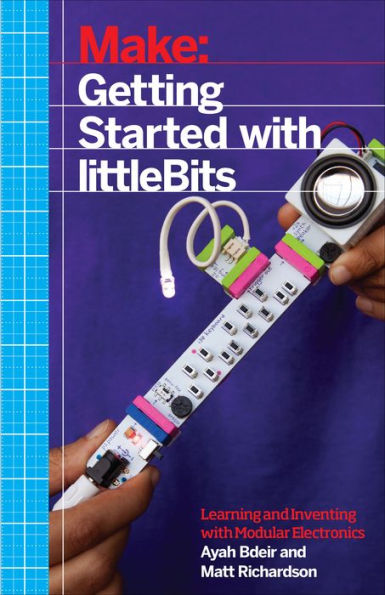Table of Contents
Foreword by the Founder vii
Preface ix
1 IittleBits Basics: Inputs and Outputs 1
The Bits 1
Power (Blue) 3
Output (Green) 9
Input (Pink) 11
Wire (Orange) 17
Other Accessories 21
Project; Night Airplane 28
Project: Coffee Table Ground Effect Lighting 30
A Quick Overview of littleBits Resources 31
2 Control and Logic 33
Inverter 34
Pulse 36
Project: Flashing Sign 38
Latch 41
Timeout 43
Project: Midnight Snack Light 45
Threshold 48
Logic Bits 49
Double AND 50
Double OR 53
NAND 54
NOR 57
XOR 59
Going Further 61
3 Music and Motion 63
Synth Kit 63
Oscillator 64
Random 68
Keyboard 69
Micro Sequencer 72
Sequencer 74
Mix 75
Envelope 76
Filter 77
Delay 78
Project: Synthesizer With the Works 79
MP3 Player 80
New from KORG: MIDI, CV, USB i/o 81
Making Motion 81
Vibration Motor 82
DC Motor 83
Servo 85
Project: RC Car 87
4 Wireless and Cloud Communication 95
Wireless Transmitter and Receiver 95
Project Tutorial: Remote Control Facetime Car 99
Remote Trigger 100
IR Transmitter and AC Switch 101
CloudBit 102
Getting Set Up 103
Cloud Control 108
IFTTT 112
Project: The Game is On! 114
Project: Thinking Of You 115
Going Further with the cloudBit 117
5 Programraing with the Arduino Bit 119
What is Arduino? 120
Getting Set Up 122
Arduino Sketch Basics 127
PinMode 128
DigitalWrite 129
Delay 130
Arduino Inputs and Outputs 130
DigitalRead 133
AnalogWrite 133
AnalogRead 136
Keyboard and Mouse Control 137
Variable Scope 139
Mouse Functions 140
Project: HelloRun Game Controller 141
Keyboard Emulation 145
While 145
Using the Arduino Bit with Scratch 146
6 Making Your Own Bits 147
Proto Module 149
Creating an Output 151
Creating an Input 153
Perf Module 156
Input and Output 156
What Can You Make? 159
Index 163