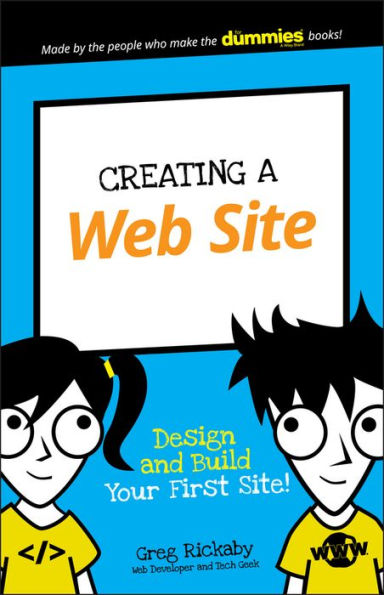Paperback
-
PICK UP IN STORECheck Availability at Nearby Stores
Available within 2 business hours
Related collections and offers
Overview
Creating a Web Site is the kids' guide to learning basic website design! From planning to perfecting, this book walks you through the entire process of building your own website, with easy-to-read instructions and plenty of pictures every step of the way. Good planning saves you a ton of work, so you'll begin by getting your ideas out of your head and onto paper. Next, you'll find a template that already has the basic features you want, so you can start working on the fun stuff right away. You'll learn all the HTML and CSS you need to make your site look and act the way you want it to, and you'll learn how to add video, images, widgets, and more to make the design your very own! Before you know it, you'll have your own custom-built website showcasing your talents and interests for the world.
If you want your own website, why settle for a basic template that makes your page look like everyone else's? You don't need to build it from scratch—with a few simple lines of code, you can transform a basic template into the site of your dreams. This book shows you how to have fun from page one as you:
- Figure out just what kind of site you want to build
- Create a mood board to bring your ideas into reality
- Choose your favorite template and customize it with CSS and HTML
- Add widgets, pictures, video, and more to make your site your very own
Easy instruction with a dose of humor have made the For Dummies books a leading resource for adults around the globe. The Dummies Junior series brings that learning to kids, with projects designed specifically for your interests, skills, and abilities. Creating a Web Site helps you build your digital home base, with fun instruction every step of the way.

Product Details
| ISBN-13: | 9781119376514 |
|---|---|
| Publisher: | Wiley |
| Publication date: | 04/10/2017 |
| Series: | Wiley's Kids for Dummies Series |
| Pages: | 128 |
| Product dimensions: | 5.50(w) x 8.50(h) x 0.25(d) |
| Age Range: | 7 - 11 Years |
About the Author
Table of Contents
Introduction 2About This Book 2
A Word About Copyright 3
About You 3
About the Icons 4
Further Reading 4
Project 1: Choose a Topic 5
Build a Word Cloud 5
Look at Similar Web sites 6
How to be safe while surfing the web 7
How to search with Google.com 8
How to search using SimilarSites.com 9
Search offline 11
Eliminate Weak Ideas 11
Decide Whom You Want to Talk To 12
Project 2: Create a Site Map 13
Decide How You Want to Lay Out Your Content 13
Create a Site Map with Google Drawings 14
Create a new Google Drawings document 14
Draw your first content bubble in Google Drawings 16
Create additional content bubbles 18
Draw a Site Map Using a Pencil and Paper 21
Project 3: Create a Wireframe 23
What Is a Wireframe? 23
The Basics: What You Need to Know to Get Started 24
Create a Low-Fidelity Wireframe 25
Place the logo 26
Create the navigation menu 28
Add your main content 29
Create a sidebar and sidebar widgets 30
Create a footer 31
Your finished wireframe 31
Project 4: Create a Style Guide 32
What Is a Style Guide? 32
Create a Style Guide with Frontify 33
Create an account with Frontify 33
Create a brand with Frontify 35
Learn about Color Codes 38
HEX codes 38
Discover color combinations with ColorHexa 38
Pick three colors to use in your web site 39
Add a color palette to Frontify 42
Find a font with Google Fonts 46
Add your font to Frontify 48
Finding and using media from the web 50
Using VisualHunt to find free stock photos 50
Add photos to Frontify 53
Project 5: Make Your Design Come to Life 57
Setting Up Your Coding Environment 57
Create your Google folder 57
Add coding apps to Google Drive 59
Coding Your Home Page 66
The HTML structure 67
Adding text to your web site 69
Adding more structure to your web site 70
Add style attributes to your web site 72
Adding pictures to your web site 78
Adding More Pages to Your Web site 85
Project 6: Make Your Web site Look Great 93
Getting Google Drive Ready 94
Make your Google Drive folder public 95
Add the CSS Editey app to Google Drive 96
Creating a CSS File for Style 98
Create a CSS file 99
Move your style code to your CSS file 100
Link your CSS file to your HTML file 102
Test your changes 105
Styling Your Web site 106
Decide where to put the background colors 106
Change the font color 107
Format your page 108
Stylize your links 113
Change your background 116
Add Your Content 118
Add content and widgets to your home page 118
Change your footer text 119
Add content to your other pages 120
Share with Your Friends 120